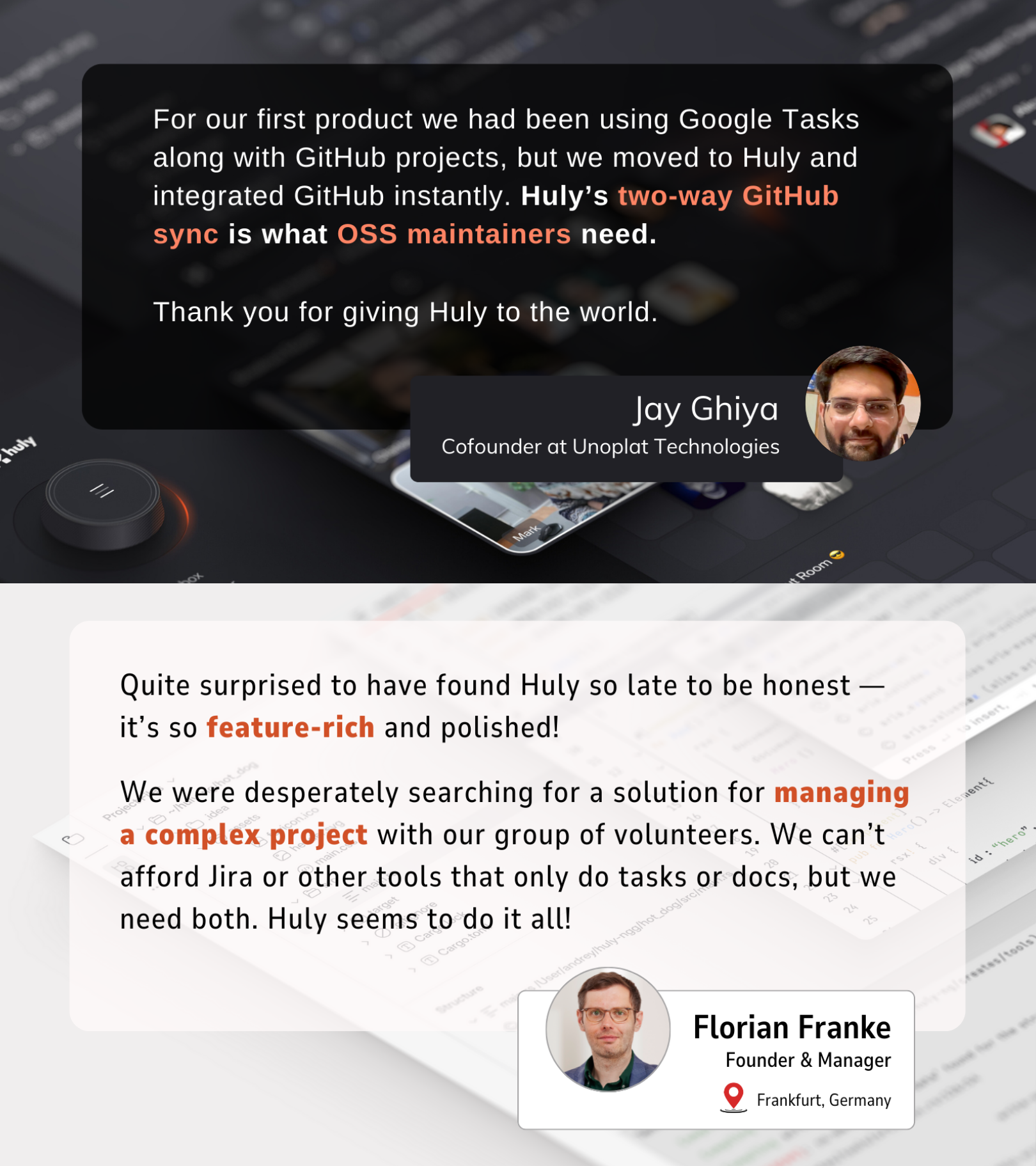2025
This update brings more flexibility to how you configure your team's workspace for a more personalized experience. In our latest release, we've added new admin configurations to enable or disable any module in your workspace, including Controlled Documents, Trainings and more. We've also shipping some of our most highly requested permissions features for more granular control. Plus, you won't want to miss the resources shared in with this release — a new guide to common Cards use cases, a high-level product roadmap, and testimonials from our community. Let's dive in!
New Features
-
Enable or disable any module for your entire workspace
Workspace owners can now turn modules on or off across the entire workspace instead of needing to contact our team to have them enabled. This gives you more control over how your workspace is set up, so you can choose only the features your team actually needs. You can even enable modules like Controlled Documents and Trainings, which come enabled by default in TraceX, focused on regulatory industries. As you explore these modules, keep in mind that some features labeled as 'beta' may still be in development. #8637
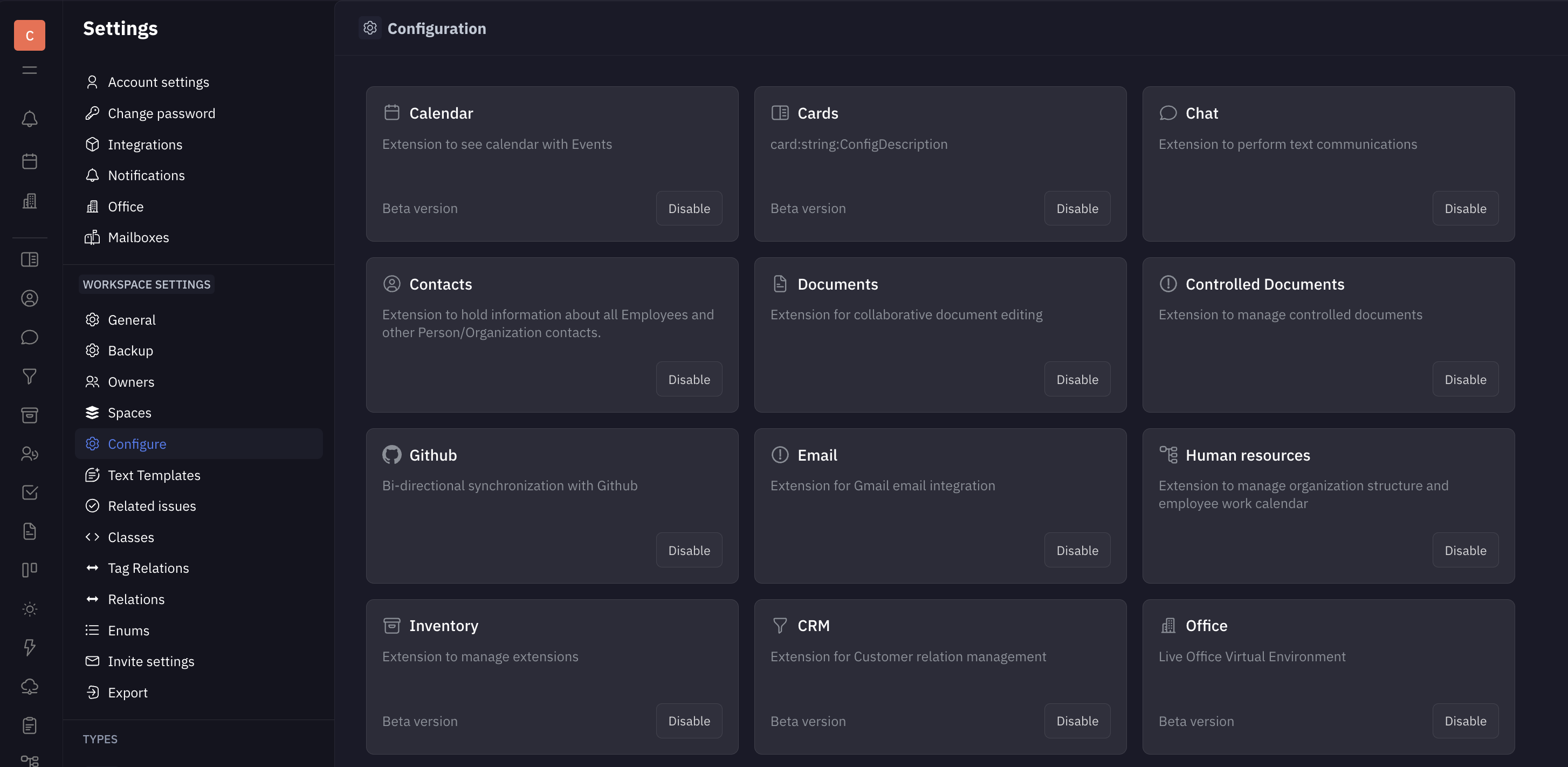
-
Edit channel description
You can now update the description — now called the Topic — for any chat channel. Just open a channel, click the settings icon in the top right corner, and edit the Topic field. It's a small change that makes it easier to keep conversations organized and clear. #8692
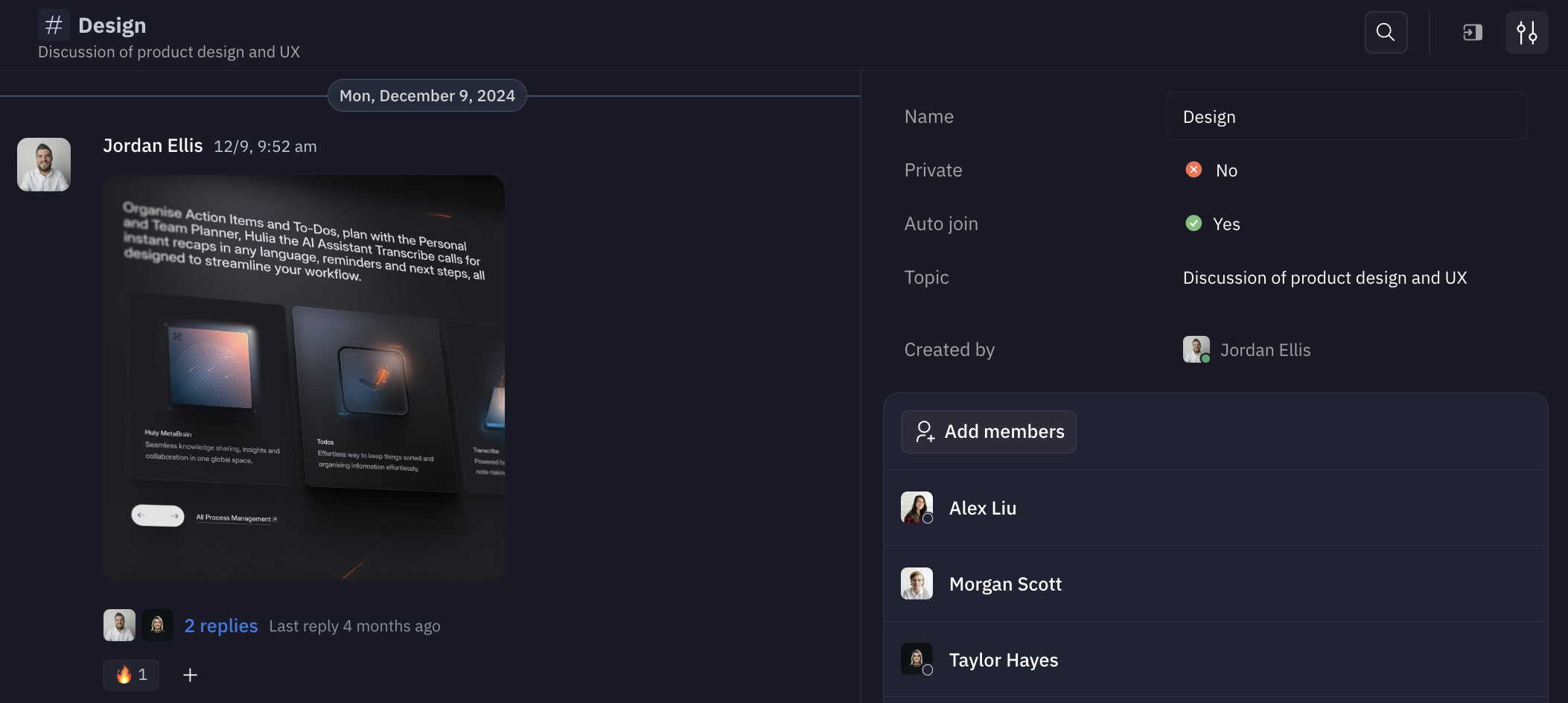
Enhancements
-
Prevent workspace maintainers from changing their own role
As part of ongoing improvements to how roles and permissions are managed, we’ve addressed a loophole where workspace maintainers could assign themselves a higher role. Now, only workspace owners can make role changes for maintainers, helping prevent accidental or unauthorized permission escalations. #8607
-
Restrict workspace invites
To tighten workspace access controls, we’ve changed who can invite new members. Previously, any member could send invites, which posed a security risk. Now, only workspace owners and maintainers can invite new members or create employee contacts. #8659
-
Restrict project creation
Project creation in the Tracker is now limited to workspace owners, maintainers, or users with the specific “Create project” permission. You can manage this in Settings > [Space Type] > Roles—just edit the role, assign the permission, and apply it when creating a space. #8606
-
Japanese language support
Huly now supports Japanese! 🎌 A huge thank you to open source contributor @kakkokari-gtyih for helping make this happen. #8576

-
Improved UI for loading more issues in Tracker
We've replaced the confusing icon used to load more issues in the Tracker with a clear “Show more” button. Now it’s easier to keep browsing your issue lists without wondering what to click. #8541
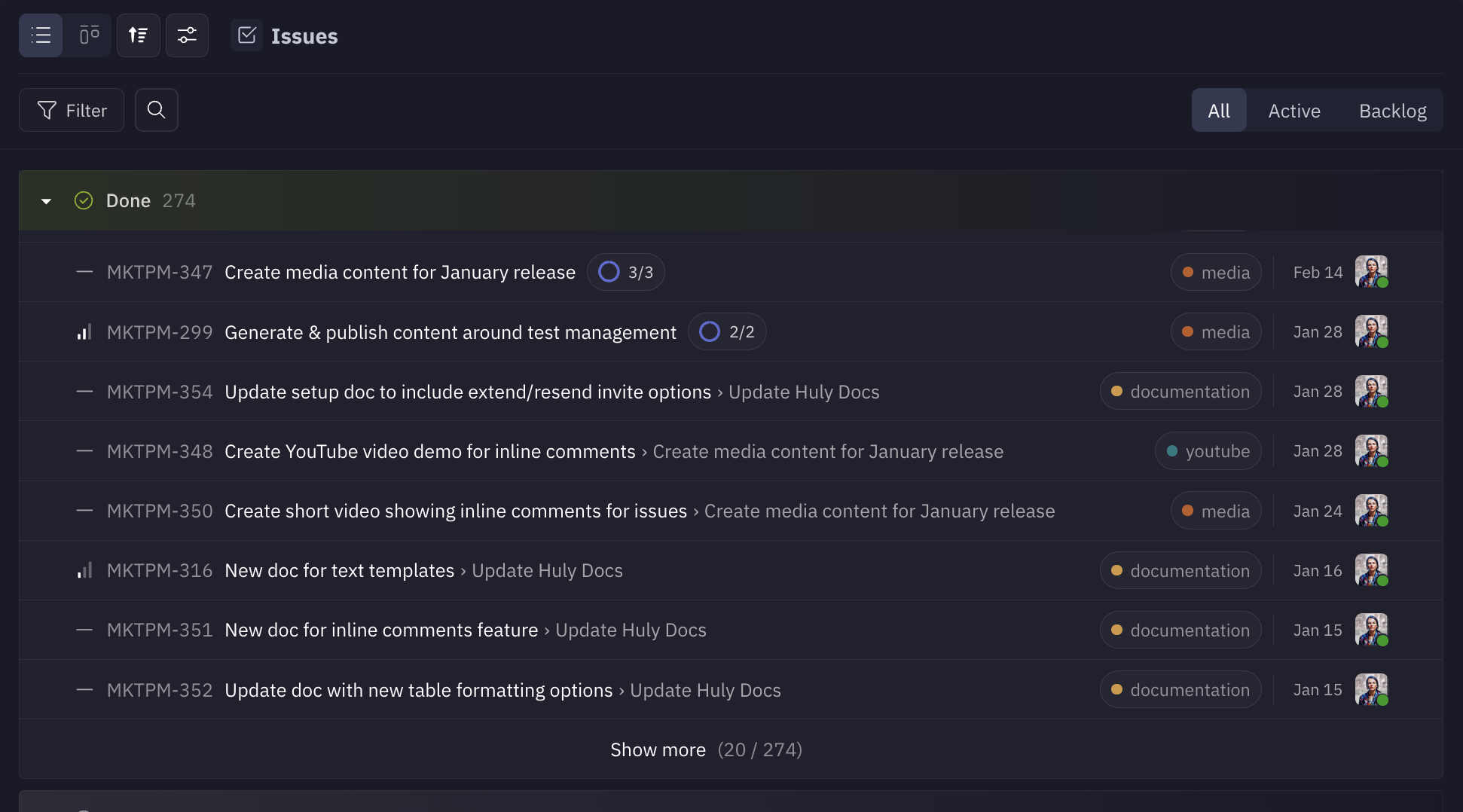
-
Allow editing of Controlled Document reviewers and approvers
As an author of a Controlled Document, you can now edit the reviewers and approvers list while the documents are still in 'In review' or 'In approval' status. This means you no longer need to start from scratch if you need to make changes before finalizing the document. #8699
Bug Fixes
-
Show child Cards in list view
You’ll now see child Cards directly in the list view—no need to open the parent Card to find them. This fix makes it faster to browse and manage related information. #8740
-
Delete types and sub-types
You can now delete Types and Sub-types directly from Settings. Thanks to everyone who reported this issue—your feedback helped us ship the fix! #8748
-
Resolved issue with Controlled Documents not displaying correctly
Some users reported a mysterious issue where Controlled Documents were not displayed in the UI after being created. This has been fixed by resolving a bug related to template versions. #8753
-
Resolved bug with Controlled Document status
We fixed a few bugs in the Controlled Document workflow that caused errors during creation and issues with review/approval buttons. Everything should now work smoothly for users managing Controlled Documents. #8769
-
Fixed issue with Controlled Document effective status
Approved Controlled Documents will now correctly move to the 'Effective' status if that option is selected during approval. This resolves a bug that caused them to stay in the “Approved” state longer than expected. #8598
Resources
-
Dive into example use cases for Cards
We've received some great feedback on our new Cards feature, introduced in our last changelog. To help you make the most of Cards for knowledge management, we've put together a collection of example use cases with Type definitions and suggested Relations. Learn how to use Cards to build your knowledge base, track meeting notes, share documentation and more.
-
Huly Product Roadmap v1
Based on your feedback, we've put together a high-level roadmap to share where we're headed next. The roadmap includes tentative timelines for delivering new concepts and features to products built on the Huly Platform (currently including Huly and TraceX). This is a living document that we’ll continue updating as things evolve. Much of what we build is shaped by your ideas and input, so timelines and features may shift along the way. If you have any thoughts, questions, or suggestions about this first version, we’d love to hear them!
-
Testimonials from our community
We're so excited to see leaders using Huly to level up their team's productivity and collaboration. If you have a story about how Huly has helped your team make a difference in the world, we'd love to hear it! Join us in Slack to connect with our team and share your experience with our community.